[] Assign IP to Aruba Mobility Access Switch (MAS)
By default Aruba switch doesn't assign IP address to itself upon factory resetting. In order to use WebUI to do the rest configuration, instead of console CLI, an IP need to be assigned.
You need the following before proceed:
A console cable is needed to get access to CLI. Follow this article if you don't have one.
You need a RS232 Serial port on your computer. A USB-RS232 cable works just fine.
Follow [this article] if you don't know your admin password and default password (admin123) doesn't work.
A serial console in your computer. I use Kitty (A wrapper of PuTTy) on Windows or minicom on Linux, you may choose your favorite.
Log in to console with admin user. Promote with "enable" command and enable password.
User: admin
Password: *********
(ArubaS1500-48P) >enable
Password:*********
(ArubaS1500-48P) #
Enter configuration mode:
(ArubaS1500-48P) #configure terminal
Enter Configuration commands, one per line. End with CNTL/Z
(ArubaS1500-48P) (config) #
IP address need to assign to a VLAN or a loopback. My router has default VLAN 1, so IP address is assigned to VLAN1. I have 192.168.1.190 here with netmask of 255.255.255.0:
(ArubaS1500-48P) (config) #interface vlan 1
(ArubaS1500-48P) (vlan "1") #ip address 192.168.1.190 255.255.255.0
(ArubaS1500-48P) (vlan "1") #exit
And then make VLAN 1 to be the controller IP, you will be asked to confirm IP address change:
(ArubaS1500-48P) (ip-profile) #controller-ip vlan 1
Since controller IP address will change, connectivity to this controller might be affected. Do you want to proceed with this action [y/n]:y
Use the following command to confirm your switch IP address:
(ArubaS1500-48P) (ip-profile) #show switch ip
Switch IP Address: 192.168.1.190
Switch IP is configured to be Vlan Interface: 1
Now, WEBUI can be accessed with browser. Note if your ArubaOS is low (I have 7.2), an error pops out "can't create XMLHttpRequest object: Object doesn't support property or method 'createXMLHttpRequest'".
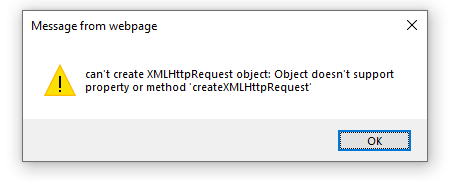
Browser compatibility mode need to be enabled. For Internet Explorer:
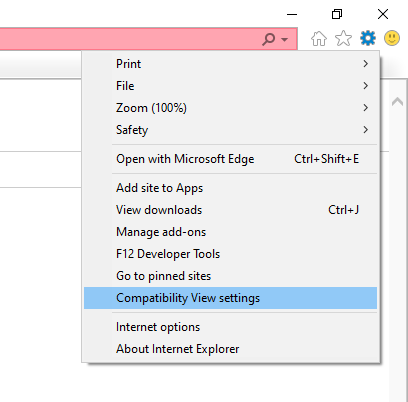

You are all set!

Leave a Comment