[] TP-LINK TL-MR703N Flash layout
To customize your TP-Link WR703N router. Understanding the flash layout is quite important.
U-Boot image should be put at offset 0x0 (beginning of the FLASH). The ART image is the last 64 KiB of the flash that you can upload later in web panel. The 64 KiB data from offset 0x10000 contains MAC address and model number which should normally be copied over from original flash. Refer to the following flash layout (it’s for TL-MR3020, but same for WR703N):
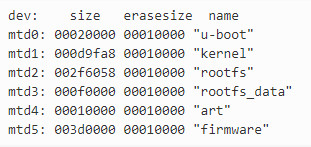

Leave a Comment